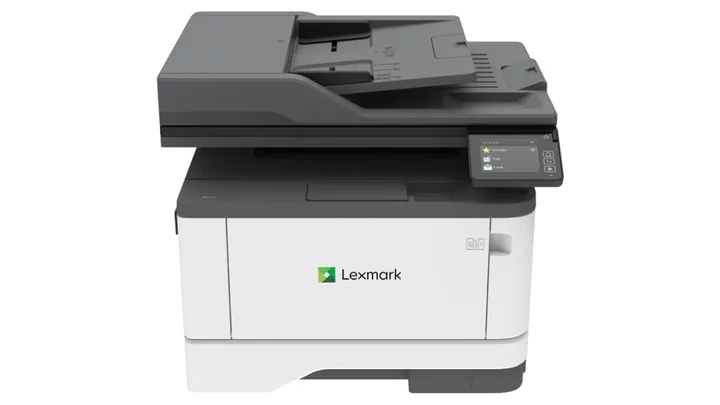Whatever's on your features checklist for your next mono laser all in one printer meant for a small-to-midsize office or workgroup, odds are the Lexmark MB3442i has it. Feature by feature, it largely matches our Editors' Choice pick for the category—the Canon imageClass MF455dw—for everything from its four standard AIO functions (printing, scanning, copying, and faxing) to robust paper handling that includes duplex (two-sided) printing and scanning. It even supports sending and receiving faxes through the cloud, a feature that sets it apart from the MF455dw and most other AIOs. However, it also has a higher price than the Canon printer, at $489.99 list, a higher running cost, and slower speed when printing in duplex in our tests. That's enough to leave the MF455dw firmly in place as our top pick, while still making the MB3442i a better choice for some offices.
Setup: Easy for Printing, Not So Easy for Scanning
The MB3442i's 28.2-pound weight is just enough that you may want some help moving it into place, which can easily be on or next to your desk. At 13.3 by 16.2 by 14.4 inches (HWD), it is small enough so it won't feel like it's towering over you, and having it in reach will make it easy to use the touch-screen control panel or insert documents for scanning. In addition to letting you change printer settings, the touch screen lets you give commands to email and fax directly from the printer; scan to or print from cloud storage sites, including DropBox and OneDrive; and scan to or print from a USB memory key. You can also set it to show or hide many of the available commands, including the icons for Copy, Fax, Email, USB, and Scan to Computer.
Physical setup is straightforward. Remove the packing materials—including from the toner cartridge and imaging unit that ship inside the printer, load paper, and connect a USB or Ethernet cable if you don't want to use Wi-Fi.
The supplied driver and software disc includes a setup program that, in my tests, found the Ethernet-connected printer on the network, installed the proprietary print driver, paused to ask whether to continue, and then installed the fax driver and TWAIN scan driver when I gave it the go-ahead. You can also download the drivers from Lexmark's website, which offers options for PCL and PostScript emulation for offices that need them. For mobile printing from iOS and Android devices, you can use the Lexmark Print app, as well, which worked without problems using an Android phone and connecting via Wi-Fi Direct.
The one setup issue I ran into was that there was no scan app on the disc to go with the scan driver. Instead, you'll find a Scanback utility on the download page—the only choice mentioned in the downloadable user guide—but it didn't work in my tests. What finally let me scan without installing a third-party app was Lexmark's Scan Center, a basic scan program that's easy to set up and worked swimmingly once I installed it. However, it's not mentioned in the user guide or in any documentation that comes with the printer. I had to call Lexmark's tech support to find out about it and get a link to download it.
Rather than connecting directly to the phone system for faxing, the MB3442i supports both sending and receiving faxes over the internet. The printer comes with a three-month or 300-page subscription to etherFAX, which lets you connect securely to other etherFAX devices for end-to-end encrypted transmissions—a requirement in medical offices for HIPAA compliance, for example. It can also connect through the cloud to fax devices on standard phone lines—but without end-to-end encryption. After the free introduction period, etherFAX costs $7.99 per month (less than a dedicated fax phone line) for up to 150 pages sent and received or $24.99 per month for unlimited faxing.
Paper handling for printing is both suitable and fairly standard for mono printers meant for heavy-duty use in a small-to-midsize office. The base unit offers a 250-sheet drawer, a 100-sheet multi-purpose tray, and automatic duplexing—enough for more than a week between paper refills at the low end of the 800-to-8,000-page-per-month recommended range. Adding the $150.64 optional 550-sheet drawer, or the $216.78 lockable version, boosts the total to 900 sheets.
For scanning, the MB3442i offers a letter-size flatbed and a 50-sheet ADF for up to legal-size paper. As you should insist on at this price, the ADF offers single-pass duplexing, which more than doubles the scan speed for two-sided originals compared with reversing ADFs that scan single-sided pages at the same speed, but duplex by scanning one side and then turning the page over to scan the other.
Running cost is a touch high, at 2.6 cents per page for the toner alone, even after taking advantage of the discount that comes with the Lexmark Return Program for recycling the cartridges. In addition, the imaging unit adds 0.19 cent per page, which raises the total to 2.8 cents once you've printed the 40,000 pages the included unit is rated for. As a point of comparison, the Canon MF455dw will not only cost less to buy but will save you even more with each page you print, thanks to a running cost of just 2.25 cents per page.
Fast for One-Sided Printing; Slows Down for Two Sides
For our performance tests, I connected the MB3442i and our standard testbed to a network using Ethernet and compared the performance between it, the MF455dw, and two other mono laser AIOs aimed at same-size offices and workgroups: the Canon MF452dw and the Pantum BM5100ADN.
For simplex (one-sided) printing, there wasn't much difference among the four printers in our tests. For our 12-page Microsoft Word text file, the BM5100ADN had the slowest first page out (FPO) time, then made up for it with the fastest speed starting with page 2. For the full business applications suite, which adds a number of short files that include color graphics and photos, the MB3442i and both Canon printers tied for first place on most individual tests, while the BM5100ADN came in last on most, but only by a few seconds on each, consistent with its longer FPO time.
Although the performance differences were too little to matter for documents up to about 10 or 20 pages, they're enough to potentially make a big difference if you regularly print documents that are tens or hundreds of pages each, with the BM5100ADN the fastest (44ppm starting at page 2), the MB3442i second (41ppm), the MF455dw a close third (39ppm), and the MF452dw a convincing fourth (35ppm).
Even more important, when printing in duplex, there were much more significant performance differences. As with most printers, the Lexmark and Pantum printers both slowed down to only a little more than half their simplex print speeds, while neither Canon printer slowed down by much at all. So when we printed the Word file in duplex, the MF455dw was easily the fastest printer in the batch from page 2 on (38ppm), the MF452dw was a close second (34ppm), the BM5100ADN took a noticeably slower third place (25ppm), and the MB3442i was a touch slower still (23ppm).
Output quality for the MB3442i is a bit short of top tier for a mono laser, but easily good enough for most purposes. Every font in our test suite that you're likely to use in a business document was easily readable and well-formed at 6 points, and all but one were easily readable at 5 points. However, I saw breaks in some loops in characters at 4 and 5 points with some fonts, and some were a little gray at the smaller sizes rather than dark black. Readability for the two stylized fonts with thick strokes was typical, which translates to being easily readable at 8 points for one and 12 points for the other.
Graphics and photos were generally good enough to show everything they should, but they were not impressive. Gradients in some graphics looked more like smudges, and I saw both banding and uneven pile height. In a line graph with a black background, one line was rendered in such a dark gray that it was almost impossible to see, and much of a 1-pixel-wide line showed as a series of dots. Photos showed lots of banding and dithering patterns, but the quality was a touch better than old black-and-white newspaper photos—easily good enough to make out what was in the picture.
Verdict: A Top Choice for the Right Office
The Lexmark MB3442i matches the best of its competition for most features, from paper handling to duplex scanning to speed for one-sided printing, then raises the bar with its support for faxing through the cloud. For medical and other offices that need faxing with end-to-end encryption, that one feature can be more than enough to make it their preferred choice. If you don't need it, however, be sure to consider the other AIOs mentioned here.
Between them, the BM5100ADN offers the lowest cost per page and the fastest performance for simplex printing for long files. Both Canon printers tie for the second-lowest running cost in this group and match each other for most other features, including printing on two sides of each page nearly as fast as they can print on one. The key differences are that the MF455dw is faster and adds the ability to scan in duplex for faxing, instead of limiting the feature to copying and scanning. It also costs a little more, but not enough more to keep it from being our top pick if you don't need the MB3442i's internet faxing.