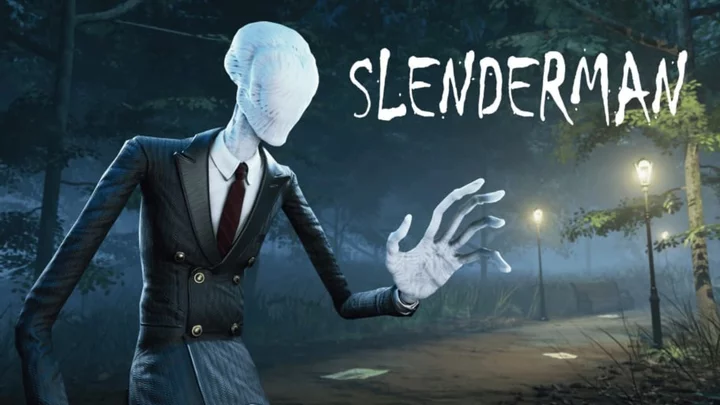The Unreal Editor For Fortnite (UEFN) application is built for the most creative players. It allows people to design, develop, and publish Fortnite experiences that can be played by millions worldwide.
A new Slender Man map is on UEFN, and it’s perfect for the Halloween season. You must explore a forest and gather eight pages to find a child’s father, but Slender Man threatens to stop you.
Continue reading to find out how to get the map.
How to Play Slender Man in Fortnite UEFN
The map code for Slender Man is 4394-0704-4209. According to Fortnite, here’s how you can play it:
- Add the island to your playlist via the page provided above.
- Go to Discover. You can do this by changing the game mode from the Lobby.
- Launch the game, and the island should show on the playlist.
And there you go!
More Horror Maps in Fortnite UEFN
You may be interested in other horror games in Fortnite. Here are some other titles, along with their map codes. There is a mixture of co-op and single-player experiences, so hopefully, you’ll find one you like.
- 警告 7 DAYS LATER - 2832-7402-9407
- MOTEL - 4564-1294-9904
- HORROR ZOMBIELAND - 4583-6652-7545
- ABANDONED TOY FACTORY HORROR MAP C2 - 0303-3663-1262
- HORROR HALLS FIRST PERSON - 0287-6149-5646
You must follow the previous instructions to play these maps, too. For more horror-related islands, visit Fortnite's website.
This article was originally published on dbltap as How to Play Slender Man in Fortnite UEFN.