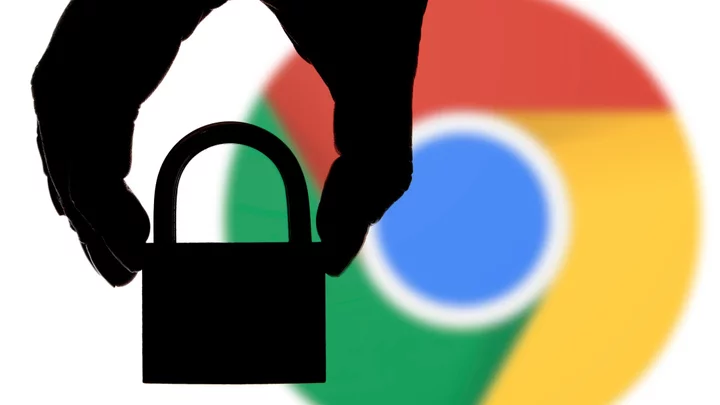Google has started rolling out Privacy Sandbox, its replacement for third-party cookies.
Google initially introduced Privacy Sandbox in 2019 as an open-source solution to improve user privacy across the web. Since then, the company says it’s collaborated with folks like publishers, ad tech providers, and consumers to design and create solutions to achieve that goal. It also tested it out with a small percentage of Android 13 users in February.
“We’ve taken this approach because we believe it is vital to both improve privacy and preserve access to information, whether it’s news, a how-to-guide, or a fun video,” Anthony Chaves, VP of Privacy Sandbox said in a blog post announcing Privacy Sandbox’s general availability. “Without viable privacy-preserving alternatives to third-party cookies, such as the Privacy Sandbox, we risk reducing access to information for all users, and incentivizing invasive tactics such as fingerprinting."
So why do we need a Privacy Sandbox?
Today, third-party cookies and apps make it possible for companies to track your activity across different sites and apps, and your data can ultimately be shared more widely than you might like, or even know about.
Privacy Sandbox technologies will give websites different ways to show you targeted ads that don’t require tracking your every move. The technology both minimizes how much data is collected about you and ultimately keeps that data more private. The technologies also enable users to have more control over the types of ads that they see.
Essentially, the technology tracks topics of interest you have based on your browsing history, that information is then used by advertisers to show you relevant ads. The company made the tech's API available for developers in July.
The feature is slowly rolling out to all Chrome users. When it’s available for you, you’ll see a pop-up like this one:
With Privacy Sandbox you’ll also get access to new controls where you can customize the types of ads you’ll see.
You can get to those by going to the Settings menu in Chrome and then selecting Privacy and Security followed by Ad privacy controls.
Both Safari and Firefox already block third-party cookies.