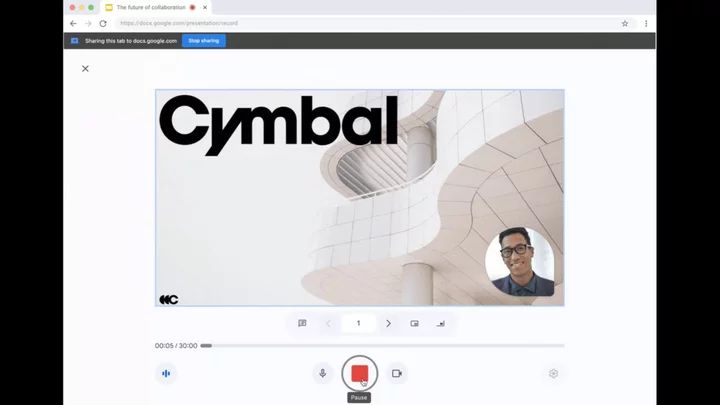Sometimes, you just can't be present for a presentation, even when you're the one presenting. If you rely on Google Slides, that's an easy problem to solve now that Google is rolling out a built-in recording tool.
The recording tool works just as you'd expect: open the Slides presentation and hit the new "Rec" button. You'll need to provide access to your microphone and webcam, of course, but from there you can navigate your slides and record your presentation. When you finish, you can either re-record if things didn't go perfectly or upload the final result to Google Drive.
Naturally, anything you upload to Drive will count against your storage, but sharing from there is as easy as any other file in the cloud.
You could technically achieve this result before, but only with the help of third-party clients. An all-in-one solution directly from Google is easier and potentially more secure. The recording feature is limited to just Chrome browser for now; you can't get to it from Android or iOS. You can watch recordings from the Slides mobile app, though. You also must be able to edit the presentation to make a recording, and the final recording needs to be 30 minutes or less.
The new recording feature is rolling out now. However, you'll need to be on Google Workspace Business Standard, Business Plus, Enterprise Starter, Enterprise Essentials, Enterprise Essentials Plus, Enterprise Standard, Enterprise Plus, and Education Plus to get it. Admins don't need to do anything to enable the new feature, and depending on the release schedule, you should see the Record button appear in slides before Jan. 2, 2024.