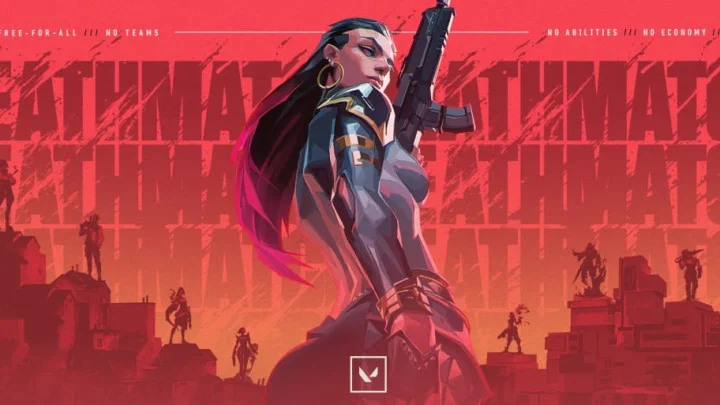Personalized crosshairs are important in Valorant and thankfully Valorant offers a wide range of customization choices, one of them being unique colors. In the latest Valorant Patch 5.04, their improvement for crosshairs was added. Players now have the ability to choose any color for their crosshair using a 6-digit RGB or Hex Code. Here are the best crosshair color Hex codes you can use!
Best Crosshair Color Hex Codes for Valorant
#000080: Navy Blue
#FFD700: Gold
#00A36C: Jade
#228B22: Forest Green
#3F00FF: Indigo
#542F97: Vanilla
#800000: Maroon
#800020: Burgundy
#800080: Purple
#E0115F: Ruby Red
#F88379: Coral Pink
#FFBF00: Amber
#FA8072: Salmon
How to Change Crosshair Color in Valorant
- Launch Valorant and Press Esc key
- Go to Settings
- Head to the Crosshair Sections
- Choose Custom from the Drop Down Menu
- Enter the Hex Code and press enter
How to Copy a Crosshair Color in Valorant
The newest patch on Valorant also released the ability to copy spectating players' crosshairs. If you like the crosshair of a teammate, all you have to do while spectating them is type "/crosshair copy" or "/cc" in chat, and it will import the crosshair as a new profile. The number of crosshair profiles available also increased from 10 to 15, so you can go crazy and copy the best crosshairs you find.
If you are unsure about the best crosshair for you, check out our Best 5 Valorant Crosshair Codes used by the pro players. There you have it! That is everything you need to update your crosshair settings and start hitting headshots only.
This article was originally published on dbltap as Best Crosshair Color Hex Codes for Valorant.