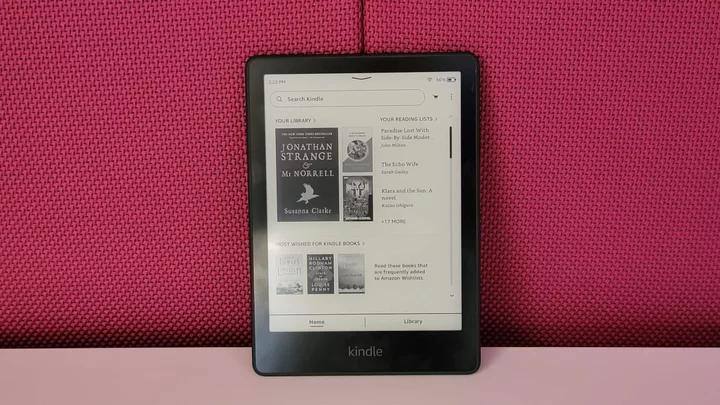Editors' Note: This is the most recent version of the Amazon Kindle Paperwhite. Read our original review from October 26, 2021 below.
Bigger is better with Amazon's 2021 Kindle Paperwhite ($139.99), which uses a new E Ink panel to show more words per page than its predecessor. While the prices of Paperwhite models have been slowly creeping up, this new version still offers the best mix of features at the right price for most readers, including a flat front panel and a waterpoof design. Along with its updated screen, these features help it remain our Editors' Choice award winner for ebook readers.
Amazon's Kindle Lineup
There are two-and-a-half ebook reader players in the US market, although others play bigger roles overseas. Amazon's Kindles dominate stateside. They're best for reading books from Amazon and work fine with titles from public libraries. For other sources and formats, there's Kobo. Barnes & Noble's Nook models also still exist, although the future of that lineup seems uncertain.
Amazon has four E Ink Kindles in 2021, including the $89.99 Kindle, the $139.99 Paperwhite, the $189.99 Paperwhite Signature, and the $249.99 Oasis. The Paperwhite has major, important advantages over the base model. For starters, it's waterproof, making it safe for reading at the beach and in the bath. Its flat front design prevents sand and gunk from getting caught in cracks. And its screen is much sharper, with a color-changing front light that's easier on the eyes.
Once you move up from the Paperwhite, though, the additional features become less meaningful. The Paperwhite Signature adds more storage, wireless charging, and an automatically changing front light. Those are useful extras, but they won't transform your reading experience. The Kindle Oasis has a delightful design with its cool metal frame, lighter weight than the Paperwhite, and physical page-turn buttons (I have one and love it), but it's really expensive for an ebook reader.
Keep in mind that while the Paperwhite starts at $139.99, like most Amazon ebook readers, it shows ads on the lock screen by default. If you want to get rid of those ads, you need to pay an extra $20.
Left to right: 2021 Paperwhite, 2018 Paperwhite, 2021 Paperwhite SignatureMore Square Inches, Fewer Page Flips
The 2018 Paperwhite design introduced a flat front and a waterproof rating. The new model is a little bigger. The 2021 Paperwhite is still a smooth, black, matte device, but now measures 6.8 by 4.9 by 0.3 inches (HWD) rather than 6.6 by 4.6 by 0.3 inches. At 7.2 ounces, it's 0.8-ounce heavier than the previous model, which I initially thought would annoy me, but doesn't; it's still light enough to comfortably hold with one hand for hours.
The bigger news is the bigger screen. The new Paperwhite steps up from a 6-inch, 300ppi E Ink Carta display to a 6.8-inch panel that retains a 300ppi resolution. The front light is also 10% brighter. The whole device still carries an IPX8 rating, so it can survive for an hour of dunking in fresh water or a three-minute dip in seawater.
The new Paperwhites and Oasis have color-changing front lights that can go from blue-white to yellow using two sliders. The yellowness can also be tied to a clock, so the screen gets yellower as the night goes on to save your eyes. The 17-LED system is much more even than the 4 LEDs on the base-model Kindle.
The bottom-mounted power button, a remnant from the 2018 model, bothers some folks, but I don't find it prone to accidental presses on the base Paperwhite model. (In the case of the Signature model, though, wireless charging cradles sometimes trigger the button.)
A USB-C port brings the Kindle in line with other mobile devices from the past few years. It doesn't support fast charging, however—it still takes several hours to charge and powers up at no more than 9w. The new Paperwhite lasts about a week with heavy use, but you can greatly extend battery life by turning off the front light and Wi-Fi.
Amazon includes a power cable, but no power adapter. The Paperwhite works with any USB-C power cable and adapter, but if you don't have one laying around, Amazon sells one for $20. Amazon also sells a range of covers for the Kindle that cost between $30 and $60.
Reading Experience
While I was reading Susanna Clarke's Jonathan Strange and Mr. Norrell in Amazon's standard font size, I saw 17 lines of about 8 short words each on the older Kindle and 21 lines of 9 words each on the newer one. That translates to 20% fewer page flips on the newer model—and in my mind, a 20% more restful experience.
The new Paperwhite (right) shows more words per page than the old one (left)The old Kindle screen is about the same width as a mass market paperback, but shows less text going down the page. The new one is wider than most mass market paperbacks and about the same height. Trade paperbacks and hardcovers both tower over the older and newer Kindles.
Tankobon-formatted manga volumes are readable on the previous Kindle, but they're more legible here because the text is slightly larger. The charming children's manga Yotsuba& reads quite well on the new Kindle.
The 2021 Paperwhite (right) is the right size for Japanese manga, which tend to be smaller and less colorful than American comics, although it still looks fine on the 2018 model (left)However, the Paperwhite still isn't the right ebook reader for American comics, graphic novels, or highly illustrated children's books. The screen is just too small, so text remains unreadable. Most people prefer to read those formats on a color device like the Amazon Fire HD 10 or a base-model Apple iPad anyway. But if you really want to experience those works with the calming tones of E Ink, you need to look for a 10-inch E Ink device like the Onyx Boox Note Air.
A Faster Interface
Amazon recently updated the Kindle interface to make it easier to navigate. This improvement isn't specific to the new Paperwhite; the software update comes to base-model Kindles, some older Paperwhites, and the Oasis. The primary shift is that on the home screen, there's a new icon that helps you jump right back to the book you're reading. If you have a no-ads Kindle, the lock screen now shows the cover of the book you're currently reading, too.
If you have a big Kindle library (I have more than 200 books), some new features help reduce clutter. I like how series are now automatically filed under a single cover, so I don't have to page through all of my kid's Wings of Fire books (of which there are many) to get to my Lavie Tidhar.
All the usual Amazon features are here, too, of course: X-Ray tells you who a character is, the dictionary tells you what a word is, and Goodreads integration lets you tell other people what you're reading.
Kindles work best with Amazon or public library ebooks. We have a story about how to get free ebooks on your Kindle that outlines how to email PDF or EPUB-formatted eBooks to your device, but I've never had a great experience with support for those formats because fonts and navigation often get messed up in the translation. Other ebook reader brands, most notably Kobo, handle those formats much better.
X-Ray helps you keep track of characters in your bookGoodbye 3G, Hello Better Wi-Fi
Remember Whispernet, which let you download books anywhere? It's dying; it relied on the AT&T 3G network, which will be turned off in 2022. If you have an older, Whispernet-reliant Kindle, that service is ending in the US. (There are 4G LTE versions of the 2018 Kindle Paperwhite and Kindle Oasis, but they weren't marketed heavily in the US.)
As a result, the Kindle is more reliant on Wi-Fi than ever. Fortunately, the 2021 Paperwhite has noticeably better Wi-Fi than the 2018 model. When I tested it on a 5GHz Wi-Fi network, I generally downloaded books in 5 to 8 seconds rather than 14 to 17 seconds on the older model. Book covers, pages in the Kindle store, and pages in the Kindle web browser also filled in more quickly. This performance bump may not be a big deal, but it's a noticeable upgrade.
The better Wi-Fi support also reinforces that you probably don't need the 32GB storage of the Signature Edition. 8GB is fine. You can download books when you want to read them, at home or on free Wi-Fi connections. Text-format Kindle books are only a few megabytes each; audiobooks take up far more space.
Bluetooth functionality is the same here as on the previous Paperwhite. You can use Bluetooth headphones for Audible audiobooks. You can even sync your audiobook listening to pick up or leave off at the same point in a text-format book. Wired USB-C headphones, alas, will not work.
The E Ink Kindles don't have built-in speakers or Immersion Reading, a neat mode where you see text highlighted as a voice reads it. For all of that, you need an Android or iOS phone or tablet with the Kindle app.
As with previous Kindles, a range of covers are availableTime Keeps On Ticking...Into the Future
People keep their Kindles for a long time. They should; an ebook reader is a simple device, and if it works, it works. As part of this review, I looked at user complaints on Amazon from purchasers of the 2018 model. For the record, there are still people with 2009-era keyboarded Kindles on there.
The 2021 Paperwhite is similar to the 2018 model in a lot of ways, and some of the differences with the newer models will irritate users of much older Kindles. For example, reading battery life is shorter because of the more complex, more even front light system. There's no built-in speaker or headphone jack as on older models, either. As mentioned, a lot of people dislike the bottom-mounted power button. The flat front also has a bit more glare than some previous models.
I'm not including this section to lament features on devices you can't buy anymore, but people who are upgrading should know what to expect. And the new design offers some advantages. I think bath and beach reading are big use cases, and I hate how the recessed fronts of older models collect dust and grime.
The black matte back is comfortable to holdThe Right Choice
An E Ink ebook reader should get out of the way and let you read your book. That's what the new Kindle Paperwhite does. It offers the right features at the right price. For example, the Paperwhite is waterproof, which is great for its versatility, but forgoes the wireless charging you get with the Signature Edition, which is less essential. Kobo's closest competing ebook reader, the $179.99 Libra 2, is a bit more expensive and doesn't natively handle Amazon books. Kindles and Kobos are like iOS and Android nowadays; not a lot of people switch because they use different content stores. So if you buy your books from Amazon, the Kindle Paperwhite is the right ebook reader for most people, and our Editors' Choice winner.